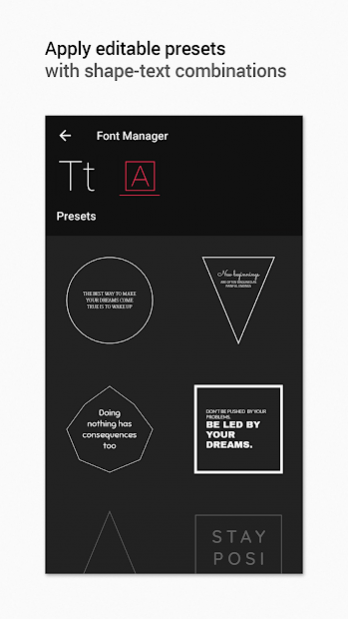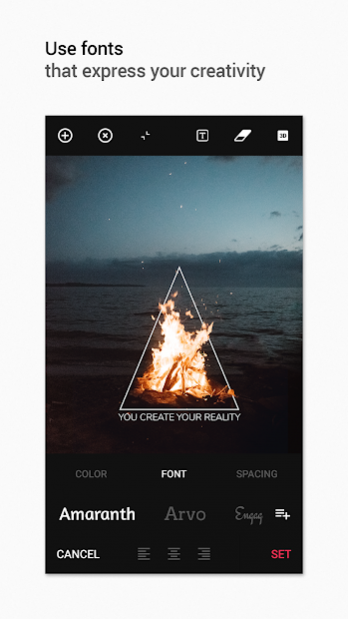Shapical Pro 2.31
Continue to app
Paid Version
Publisher Description
*** Shapical Pro unlocks all features of the app (no in-app purchases) ***
*** Featured in 90+ countries on Google Play ***
Shapical is a game-changing photo editor created to transform your photos into elegant designs with sharp geometric shapes. Our app is very simple to use: you can turn your shots into artworks in just a few taps. Intuitive interface and clean design make the editing process incredible fun.
The app features:
- Integration with Unsplash, rich collection of beautiful high-resolution photos
- 300+ unique shapes
- 50 fonts and 15 text presets
- Color, width, and opacity settings
- Original blur effects
- Rich color palette
- 3D and Eraser tools
Tag your edits with #shapical for a chance to get featured on our Instagram page.
Contact us:
support@sixhandsapps.com
instagram.com/shapical
twitter.com/sixhandsapps
facebook.com/sixhandsapps
About Shapical Pro
Shapical Pro is a paid app for Android published in the Screen Capture list of apps, part of Graphic Apps.
The company that develops Shapical Pro is Sixhands. The latest version released by its developer is 2.31.
To install Shapical Pro on your Android device, just click the green Continue To App button above to start the installation process. The app is listed on our website since 2019-04-26 and was downloaded 11 times. We have already checked if the download link is safe, however for your own protection we recommend that you scan the downloaded app with your antivirus. Your antivirus may detect the Shapical Pro as malware as malware if the download link to com.sixhandsapps.shapical is broken.
How to install Shapical Pro on your Android device:
- Click on the Continue To App button on our website. This will redirect you to Google Play.
- Once the Shapical Pro is shown in the Google Play listing of your Android device, you can start its download and installation. Tap on the Install button located below the search bar and to the right of the app icon.
- A pop-up window with the permissions required by Shapical Pro will be shown. Click on Accept to continue the process.
- Shapical Pro will be downloaded onto your device, displaying a progress. Once the download completes, the installation will start and you'll get a notification after the installation is finished.